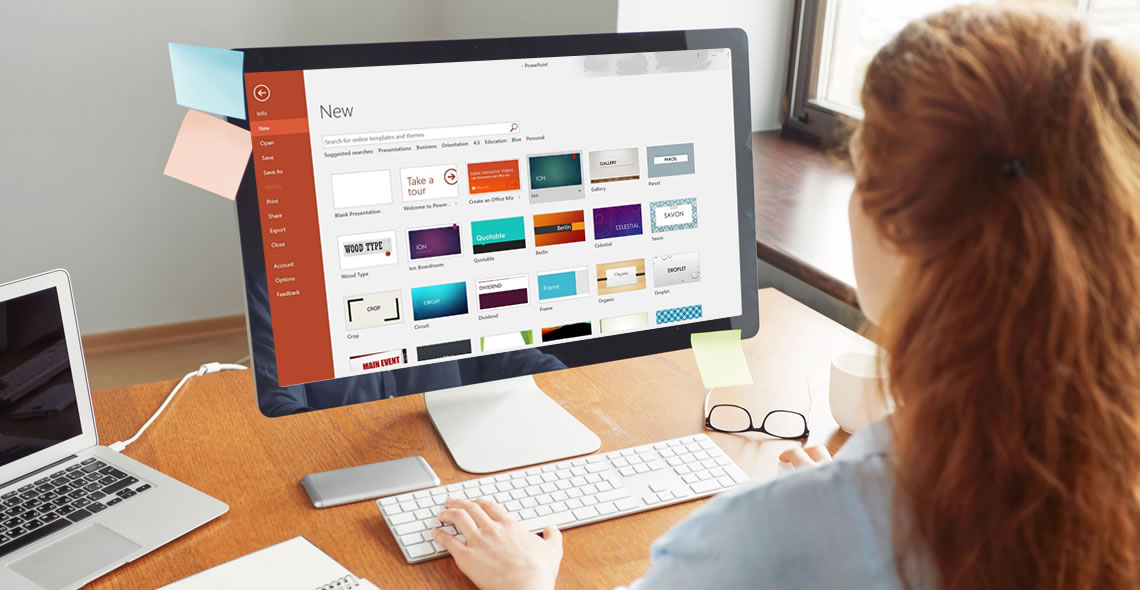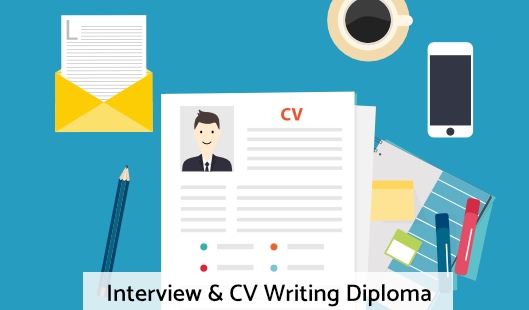Microsoft PowerPoint Certificate
Microsoft PowerPoint Certificate Course
Please Note: This course uses the Microsoft 365 version of PowerPoint. Any other versions will have some differences in the functions.
The Microsoft PowerPoint Certificate course is ideal for individuals who would like to learn how to create and deliver multimedia presentations. This training course provides all the information you will need to begin using PowerPoint in a wide variety of careers. PowerPoint is a program within Microsoft Office that can be utilised to create professional slideshows, videos and presentations. As you work through this course, you will gain a comprehensive overview of the different features including handouts, slide presentations and more. You will also acquire the skills necessary to add text, images and charts within your presentations.
As this video course is online, students are offered the unique opportunity to study the curriculum at their own pace. This means that course material is available 24 hours a day, enabling you to study anytime, anywhere. Many students who take the courses are even able to continue working full time, while finishing their coursework in a reasonable amount of time. Your coursework is accessible from any Internet-enabled device, and you will receive online support while you train. Additionally, you will find the course to be incredibly easy to navigate thanks to our flexible modules. Upon course completion, you must pass a multiple-choice exam and then you will be awarded your certificate. Once you receive your certificate, you can print it from home or we can post it for you for a small fee.
What You Will Learn
This course has been created to provide students with the information necessary to create presentations and is designed to put you on the fast track to success. This video course covers the following information:
- How to create and save a PowerPoint presentation
- How to add, delete and arrange multiple slides
- How to insert charts, captions, quotes and name cards
- Inserting and formatting text within your slides
- Working with text alignment, bullet points, line spacing and columns
- How to utilise text direction and vertical alignment
- Inserting images, shapes, charts and creating photo albums
- How to insert online and screenshot images
- How to insert tables, text boxes, headers and footers
- Using SmartArt and other formatting features
- Converting your presentations into different formats
- How to add and edit hyperlinks
- Transitions and animations
- Using spellcheck and thesaurus
- How to create and add screen recordings within your slides
- Using linking and annotation features
- Adding notes and comments
- How to use the handout and notes master tools
Benefits of the Microsoft PowerPoint Certificate Course
Students enrolled in this course will benefit from the following:
- The option to study from any location with a valid internet connection, anytime that you find convenient.
- The ability to study at a pace that you find comfortable. Since there is no time limit for this course, if it takes you days or months, you will still complete your training.
- You can study from any device including a tablet, PC or mobile phone.
- Easy to manage course modules, which makes studying an enjoyable experience.
- Convenient online support is available while you train.
- Access to a comprehensive syllabus, which helps you to stay on track while learning how to design PowerPoint presentations.
- Improve your job prospects while applying for work.
- Receive a certified and recognised qualification.
- Affordable tuition.
This course includes
24/7 Student Support
End of course certification
Lifetime access to your course
Compatible with modern devices
 ID: YDFT67YHJ
ID: YDFT67YHJ
of achievement
This certificate is presented to
Your Name
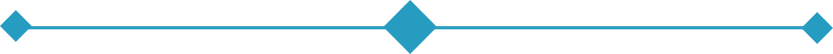
For completing the
Microsoft PowerPoint Certificate
on 21st November 2026
Selena Hurford
Selena Hurford
Course Tutor

Daniel Morgan
Daniel Morgan
Head of Academy

Anyone who has an interest in learning more about this subject matter is encouraged to take the course. There are no entry requirements to take the course.
The course is broken down into 45 individual modules. Each module takes between 20 and 90 minutes on average to study. Although you are free to spend as much or as little time as you feel necessary on each module, simply log in and out of the course at your convenience.
You can study the course any time you like. Simply log in and out of the web based course as often as you require. The course is compatible with all computers, tablet devices and smart phones so you can even study while on the move!
Once you have completed all 45 modules there is a multiple choice test. The questions will be on a range of topics found within the 45 modules. The test, like the course, is online and can be taken a time and location of your choosing.
The pass mark for the test is 70%.
If you don’t pass the test first time you will get further opportunities to take the test again after extra study. There are no limits to the number of times you can take the test. All test retakes are included within the price of the course.
You can either use your Visa, MasterCard, American Express, Solo cards or PayPal account to pay for the online course. Our site uses the latest SSL encryption to ensure your safety. All payments are handled securely by PayPal.
You can begin the course immediately after your payment has been received. You will create your login details during the checkout process. We will also send you an email confirming your login details.
We estimate that the course will take about 15 hours to complete in total, plus an additional 30 minutes for the end of course test.
Once you have been awarded your certificate it is valid for life. The certificate does not expire or need renewing.
So far I am really enjoying the course. the details were sent through to me within 4 hours, even though there was up to a 48 hour wait.
This course is very well structured and has many helpful features, such as the recap option for each module, and the summary section at the end of each module.
I will definitely be recommending this course.

Melissa Newlin
Well structured and easy to follow coursework. My queries were answered promptly and were clearly not stock Q&A responses so I felt I had been given real support.
The test at the end was unexpected as the end of module tests were self marking. As it was a timed test that covered every aspect of the course but in a random way which meant one had to pay attention and read the questions carefully!
I feel I have achieved something and will certainly follow up with another course. New Skills Academy is highly recommended as an online study organisation, as well.

Moi Watson
Excellent course was very informative and I thoroughly enjoyed completing it. Compiled of perfect size modules – not too long or short, to the point and excellent value for money.
Great idea to be able to print off each module to not only keep but to be able to refer to for the final exam at the end. Would highly recommend anyone who owns a pet of any type as all the information is relative all round. Great for anyone setting up a business involving pets just as much as a pet owner.
Course run very well and easy to access.

Vanessa Lewer
Amazing course with so much detail. All the modules are easy to read and flow from one subject to the next. It was really easy to enrol on the course too and I received my log in information the same day that I enrolled. I would recommend the course to anyone wishing to pursue a course in floristry.

Stacey Garside
Excellent course, easy to follow, excellent tutorial videos that set examples out very simply and are easy to pause or fast forward meaning you can go through this course at totally your own speed.
The work sheets are very good as the examples from the video are all replicated clearly and you can skip back and forth between the worksheet and the video if you don’t remember something completely the first time. When you are confident with the subject, you move yourself on to the next one
I love that I can do this completely in my own time and am sure that at the end of the course I will be confident in my own ability to use Excel.

Caroline Powell
I was worried that I wouldn't be able to manage this my course and work. But to my surprise and comfort this course is set out so well I find I'm enjoying learning again and look forward to putting my studying into practice in my future job role....it's brilliant !!!!

Marie Whitfield
Microsoft PowerPoint Certificate Course
Please Note: This course uses the Microsoft 365 version of PowerPoint. Any other versions will have some differences in the functions.
The Microsoft PowerPoint Certificate course is ideal for individuals who would like to learn how to create and deliver multimedia presentations. This training course provides all the information you will need to begin using PowerPoint in a wide variety of careers. PowerPoint is a program within Microsoft Office that can be utilised to create professional slideshows, videos and presentations. As you work through this course, you will gain a comprehensive overview of the different features including handouts, slide presentations and more. You will also acquire the skills necessary to add text, images and charts within your presentations.
As this video course is online, students are offered the unique opportunity to study the curriculum at their own pace. This means that course material is available 24 hours a day, enabling you to study anytime, anywhere. Many students who take the courses are even able to continue working full time, while finishing their coursework in a reasonable amount of time. Your coursework is accessible from any Internet-enabled device, and you will receive online support while you train. Additionally, you will find the course to be incredibly easy to navigate thanks to our flexible modules. Upon course completion, you must pass a multiple-choice exam and then you will be awarded your certificate. Once you receive your certificate, you can print it from home or we can post it for you for a small fee.
What You Will Learn
This course has been created to provide students with the information necessary to create presentations and is designed to put you on the fast track to success. This video course covers the following information:
- How to create and save a PowerPoint presentation
- How to add, delete and arrange multiple slides
- How to insert charts, captions, quotes and name cards
- Inserting and formatting text within your slides
- Working with text alignment, bullet points, line spacing and columns
- How to utilise text direction and vertical alignment
- Inserting images, shapes, charts and creating photo albums
- How to insert online and screenshot images
- How to insert tables, text boxes, headers and footers
- Using SmartArt and other formatting features
- Converting your presentations into different formats
- How to add and edit hyperlinks
- Transitions and animations
- Using spellcheck and thesaurus
- How to create and add screen recordings within your slides
- Using linking and annotation features
- Adding notes and comments
- How to use the handout and notes master tools
Benefits of the Microsoft PowerPoint Certificate Course
Students enrolled in this course will benefit from the following:
- The option to study from any location with a valid internet connection, anytime that you find convenient.
- The ability to study at a pace that you find comfortable. Since there is no time limit for this course, if it takes you days or months, you will still complete your training.
- You can study from any device including a tablet, PC or mobile phone.
- Easy to manage course modules, which makes studying an enjoyable experience.
- Convenient online support is available while you train.
- Access to a comprehensive syllabus, which helps you to stay on track while learning how to design PowerPoint presentations.
- Improve your job prospects while applying for work.
- Receive a certified and recognised qualification.
- Affordable tuition.
This course includes
24/7 Student Support
End of course certification
Lifetime access to your course
Compatible with modern devices
 ID: YDFT67YHJ
ID: YDFT67YHJ
of achievement
This certificate is presented to
Your Name
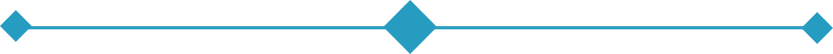
For completing the
Microsoft PowerPoint Certificate
on 21st November 2026
Selena Hurford
Selena Hurford
Course Tutor

Daniel Morgan
Daniel Morgan
Head of Academy

Anyone who has an interest in learning more about this subject matter is encouraged to take the course. There are no entry requirements to take the course.
The course is broken down into 45 individual modules. Each module takes between 20 and 90 minutes on average to study. Although you are free to spend as much or as little time as you feel necessary on each module, simply log in and out of the course at your convenience.
You can study the course any time you like. Simply log in and out of the web based course as often as you require. The course is compatible with all computers, tablet devices and smart phones so you can even study while on the move!
Once you have completed all 45 modules there is a multiple choice test. The questions will be on a range of topics found within the 45 modules. The test, like the course, is online and can be taken a time and location of your choosing.
The pass mark for the test is 70%.
If you don’t pass the test first time you will get further opportunities to take the test again after extra study. There are no limits to the number of times you can take the test. All test retakes are included within the price of the course.
You can either use your Visa, MasterCard, American Express, Solo cards or PayPal account to pay for the online course. Our site uses the latest SSL encryption to ensure your safety. All payments are handled securely by PayPal.
You can begin the course immediately after your payment has been received. You will create your login details during the checkout process. We will also send you an email confirming your login details.
We estimate that the course will take about 15 hours to complete in total, plus an additional 30 minutes for the end of course test.
Once you have been awarded your certificate it is valid for life. The certificate does not expire or need renewing.
So far I am really enjoying the course. the details were sent through to me within 4 hours, even though there was up to a 48 hour wait.
This course is very well structured and has many helpful features, such as the recap option for each module, and the summary section at the end of each module.
I will definitely be recommending this course.

Melissa Newlin
Well structured and easy to follow coursework. My queries were answered promptly and were clearly not stock Q&A responses so I felt I had been given real support.
The test at the end was unexpected as the end of module tests were self marking. As it was a timed test that covered every aspect of the course but in a random way which meant one had to pay attention and read the questions carefully!
I feel I have achieved something and will certainly follow up with another course. New Skills Academy is highly recommended as an online study organisation, as well.

Moi Watson
Excellent course was very informative and I thoroughly enjoyed completing it. Compiled of perfect size modules – not too long or short, to the point and excellent value for money.
Great idea to be able to print off each module to not only keep but to be able to refer to for the final exam at the end. Would highly recommend anyone who owns a pet of any type as all the information is relative all round. Great for anyone setting up a business involving pets just as much as a pet owner.
Course run very well and easy to access.

Vanessa Lewer
Amazing course with so much detail. All the modules are easy to read and flow from one subject to the next. It was really easy to enrol on the course too and I received my log in information the same day that I enrolled. I would recommend the course to anyone wishing to pursue a course in floristry.

Stacey Garside
Excellent course, easy to follow, excellent tutorial videos that set examples out very simply and are easy to pause or fast forward meaning you can go through this course at totally your own speed.
The work sheets are very good as the examples from the video are all replicated clearly and you can skip back and forth between the worksheet and the video if you don’t remember something completely the first time. When you are confident with the subject, you move yourself on to the next one
I love that I can do this completely in my own time and am sure that at the end of the course I will be confident in my own ability to use Excel.

Caroline Powell
I was worried that I wouldn't be able to manage this my course and work. But to my surprise and comfort this course is set out so well I find I'm enjoying learning again and look forward to putting my studying into practice in my future job role....it's brilliant !!!!

Marie Whitfield
Why you should study with us
Learn with confidence...





 RRP
£100
RRP
£100
Get a FREE Course
Tick this box to Sign up for our newsletter, and get access to the Interview Skills and CV Writing Certificate course for free! By signing up, you agree to our Privacy Notice & Cookie Policy and to receive marketing and related emails from academy+ brands. You can unsubscribe at any time.As Featured In...
What our students say about us...

Fantastic course! Well-presented and challenging with frequent assessments. I feel a serious sense of accomplishment having not studied for over 30 years! Videos that accompany each module are carefully thought out and informative. Am so impressed with this course, have now signed up for 3 other courses and recommending New Skills Academy to everyone!
Marva Hudson

This is a great course for any level of knowledge. Very easy to navigate, great practical tasks and explanations are very clear. You can revise any module with no problem. The test wasn’t too hard if you completed every module. It may be handy to make some notes before you start. Overall I'm very happy with my choice. Thank you New skills for my New skills :)
Julia Bobkova

Omg im so excited, over joyed and all the good stuff that comes to mind! Wonderful experience doing lessons with New Skills Academy. I look foward to doing more courses with them. I hope this will encourage others to come on board and refresh your minds or to learn something new, it's a win win situation. I want to thank New Skills Academy so much for making this as simple as possible for me.
Shari Anderson

Yet another well laid out course. This is my 3rd course so far with New Skills Academy.
More than likely will be back for another one soon. This course was enjoyable to do, and I learnt a lot and passed first try. My certificate will be up on the wall soon.
Rob Coops

I am a doctor. This course is well organized, covering all areas of CBT. The videos and practical tips are very helpful. All the modules are arranged with good explanations and examples. Also each module consists of quick test and assignment which enables you to gain knowledge. Finally I would like to thank the New Skills Academy team.
Dr. M. Arshad

I found this course incredibly useful, as it provided me with practical knowledge which I can implement in my role as a Support Worker. The videos were clear and concise, and the downloadable worksheets reinforced what I had learned as I was able to put pen to paper. Overall, a fantastic course for a great price! I am looking forward to taking on my next one.
Teleisha Harley

The course was clearly set out with helpful end of week tests which built my knowledge. Being dyslexic I found the course was set out in an easy to understand way. I was able to pass the test on my first attempt. The downloaded pdf are a useful resource that you can keep forever. Looking forward to the next course
Ross Dunsten

This course is a great way to brush up on my rusty excel skills, I recommend this course to anyone looking for something to do during lockdown, it's easy to use and talks you through each stage step by step. It has given me the confidence I need to further my career.
Georgia Darke